
在本文中,我们将探讨如何将 spring security 与 jwt 集成,为您的应用程序构建坚实的安全层。我们将完成从基本配置到实现自定义身份验证过滤器的每个步骤,确保您拥有必要的工具来高效、大规模地保护您的 api。
配置在 spring initializr 中,我们将使用 java 21、maven、jar 和这些依赖项构建一个项目:
- spring 数据 jpa
- 春天网
- 龙目岛
- 春季安全
- postgresql 驱动程序
- oauth2 资源服务器
使用 docker,您将使用 docker-compose 创建一个 postgresql 数据库。
在项目的根目录创建一个 docker-compose.yaml 文件。
services:
postgre:
image: postgres:latest
ports:
- "5432:5432"
environment:
- postgres_db=database
- postgres_user=admin
- postgres_password=admin
volumes:
- postgres_data:/var/lib/postgresql/data
volumes:
postgres_data:
运行命令启动容器。
docker compose up -d设置 application.properties 文件
这个文件是spring boot应用程序的配置。
spring.datasource.url=jdbc:postgresql://localhost:5432/database spring.datasource.username=admin spring.datasource.password=admin spring.jpa.hibernate.ddl-auto=update spring.jpa.show-sql=true jwt.public.key=classpath:public.key jwt.private.key=classpath:private.key
jwt.public.key 和 jwt.private.key 是我们将进一步创建的密钥。
生成私钥和公钥永远不要将这些密钥提交到你的github
在控制台运行,在资源目录下生成私钥
cd src/main/resources openssl genrsa > private.key之后,创建链接到私钥的公钥。
openssl rsa -in private.key -pubout -out public.key代码 创建安全配置文件 靠近主函数创建一个目录 configs 并在其中创建一个 securityconfig.java 文件。
import java.security.interfaces.rsaprivatekey;
import java.security.interfaces.rsapublickey;
import org.springframework.beans.factory.annotation.value;
import org.springframework.context.annotation.bean;
import org.springframework.context.annotation.configuration;
import org.springframework.http.httpmethod;
import org.springframework.security.config.annotation.web.builders.httpsecurity;
import org.springframework.security.config.annotation.web.configuration.enablewebsecurity;
import org.springframework.security.crypto.bcrypt.bcryptpasswordencoder;
import org.springframework.security.oauth2.jwt.jwtdecoder;
import org.springframework.security.oauth2.jwt.jwtencoder;
import org.springframework.security.oauth2.jwt.nimbusjwtdecoder;
import org.springframework.security.oauth2.jwt.nimbusjwtencoder;
import org.springframework.security.web.securityfilterchain;
import com.nimbusds.jose.jwk.jwkset;
import com.nimbusds.jose.jwk.rsakey;
import com.nimbusds.jose.jwk.source.immutablejwkset;
@configuration
@enablewebsecurity
@enablemethodsecurity
public class securityconfig {
@value("${jwt.public.key}")
private rsapublickey publickey;
@value("${jwt.private.key}")
private rsaprivatekey privatekey;
@bean
securityfilterchain securityfilterchain(httpsecurity http) throws exception {
http
.csrf(csrf -> csrf.disable())
.authorizehttprequests(auth -> auth.requestmatchers(httpmethod.post, "/signin").permitall()
.requestmatchers(httpmethod.post, "/login").permitall()
.anyrequest().authenticated())
.oauth2resourceserver(config -> config.jwt(jwt -> jwt.decoder(jwtdecoder())));
return http.build();
}
@bean
bcryptpasswordencoder bpasswordencoder() {
return new bcryptpasswordencoder();
}
@bean
jwtencoder jwtencoder() {
var jwk = new rsakey.builder(this.publickey).privatekey(this.privatekey).build();
var jwks = new immutablejwkset(new jwkset(jwk));
return new nimbusjwtencoder(jwks);
}
@bean
jwtdecoder jwtdecoder() {
return nimbusjwtdecoder.withpublickey(publickey).build();
}
}
解释
-
@enablewebscurity:当您使用@enablewebsecurity时,它会自动触发spring security的配置以保护web应用程序。此配置包括设置过滤器、保护端点以及应用各种安全规则。
-
@enablemethodsecurity:是 spring security 中的一个注释,可在 spring 应用程序中启用方法级安全性。它允许您使用 @preauthorize、@postauthorize、@secured 和 @rolesallowed 等注释直接在方法级别应用安全规则。
-
privatekey 和 publickey:是用于签名和验证 jwt 的 rsa 公钥和私钥。 @value 注解将属性文件(application.properties)中的键注入到这些字段中。
-
csrf:禁用 csrf(跨站请求伪造)保护,该保护通常在使用 jwt 进行身份验证的无状态 rest api 中禁用。
-
authorizehttprequests:配置基于url的授权规则。
-
requestmatchers(httpmethod.post, "/signin").permitall():允许未经身份验证访问 /signin 和 /login 端点,这意味着任何人都可以在不登录的情况下访问这些路由。
- anyrequest().authenticated():需要对所有其他请求进行身份验证。
-
oauth2resourceserver:将应用程序配置为使用 jwt 进行身份验证的 oauth 2.0 资源服务器。
-
config.jwt(jwt -> jwt.decoder(jwtdecoder())):指定将用于解码和验证 jwt 令牌的 jwt 解码器 bean (jwtdecoder)。
-
bcryptpasswordencoder:这个bean定义了一个密码编码器,它使用bcrypt哈希算法对密码进行编码。 bcrypt 因其自适应特性而成为安全存储密码的热门选择,使其能够抵抗暴力攻击。
-
jwtencoder:这个bean负责编码(签名)jwt令牌。
-
rsakey.builder:使用提供的公钥和私钥 rsa 密钥创建新的 rsa 密钥。
- immutablejwkset(new jwkset(jwk)):将 rsa 密钥包装在 json web 密钥集 (jwkset) 中,使其不可变。
- nimbusjwtencoder(jwks):使用 nimbus 库创建 jwt 编码器,该编码器将使用 rsa 私钥对令牌进行签名。
-
jwtdecoder:这个bean负责解码(验证)jwt令牌。
-
nimbusjwtdecoder.withpublickey(publickey).build():使用rsa公钥创建jwt解码器,用于验证jwt令牌的签名。
import org.springframework.security.crypto.password.passwordencoder;
import jakarta.persistence.column;
import jakarta.persistence.entity;
import jakarta.persistence.enumtype;
import jakarta.persistence.enumerated;
import jakarta.persistence.generatedvalue;
import jakarta.persistence.generationtype;
import jakarta.persistence.id;
import jakarta.persistence.table;
import lombok.getter;
import lombok.noargsconstructor;
import lombok.setter;
@entity
@table(name = "tb_clients")
@getter
@setter
@noargsconstructor
public class cliententity {
@id
@generatedvalue(strategy = generationtype.sequence)
@column(name = "client_id")
private long clientid;
private string name;
@column(unique = true)
private string cpf;
@column(unique = true)
private string email;
private string password;
@column(name = "user_type")
private string usertype = "client";
public boolean islogincorrect(string password, passwordencoder passwordencoder) {
return passwordencoder.matches(password, this.password);
}
}
存储库
import java.util.optional;
import org.springframework.data.jpa.repository.jparepository;
import org.springframework.stereotype.repository;
import example.com.challengepicpay.entities.cliententity;
@repository
public interface clientrepository extends jparepository<cliententity long> {
optional<cliententity> findbyemail(string email);
optional<cliententity> findbycpf(string cpf);
optional<cliententity> findbyemailorcpf(string email, string cpf);
}
</cliententity></cliententity></cliententity></cliententity>
服务
客户服务
import org.springframework.beans.factory.annotation.autowired;
import org.springframework.http.httpstatus;
import org.springframework.security.crypto.bcrypt.bcryptpasswordencoder;
import org.springframework.stereotype.service;
import org.springframework.web.server.responsestatusexception;
import example.com.challengepicpay.entities.cliententity;
import example.com.challengepicpay.repositories.clientrepository;
@service
public class clientservice {
@autowired
private clientrepository clientrepository;
@autowired
private bcryptpasswordencoder bpasswordencoder;
public cliententity createclient(string name, string cpf, string email, string password) {
var clientexists = this.clientrepository.findbyemailorcpf(email, cpf);
if (clientexists.ispresent()) {
throw new responsestatusexception(httpstatus.bad_request, "email/cpf already exists.");
}
var newclient = new cliententity();
newclient.setname(name);
newclient.setcpf(cpf);
newclient.setemail(email);
newclient.setpassword(bpasswordencoder.encode(password));
return clientrepository.save(newclient);
}
}
代币服务
import java.time.instant;
import org.springframework.beans.factory.annotation.autowired;
import org.springframework.http.httpstatus;
import org.springframework.security.authentication.badcredentialsexception;
import org.springframework.security.crypto.bcrypt.bcryptpasswordencoder;
import org.springframework.security.oauth2.jwt.jwtclaimsset;
import org.springframework.security.oauth2.jwt.jwtencoder;
import org.springframework.security.oauth2.jwt.jwtencoderparameters;
import org.springframework.stereotype.service;
import org.springframework.web.server.responsestatusexception;
import example.com.challengepicpay.repositories.clientrepository;
@service
public class tokenservice {
@autowired
private clientrepository clientrepository;
@autowired
private jwtencoder jwtencoder;
@autowired
private bcryptpasswordencoder bcryptpasswordencoder;
public string login(string email, string password) {
var client = this.clientrepository.findbyemail(email)
.orelsethrow(() -> new responsestatusexception(httpstatus.bad_request, "email not found"));
var iscorrect = client.islogincorrect(password, bcryptpasswordencoder);
if (!iscorrect) {
throw new badcredentialsexception("email/password invalid");
}
var now = instant.now();
var expiresin = 300l;
var claims = jwtclaimsset.builder()
.issuer("pic_pay_backend")
.subject(client.getemail())
.issuedat(now)
.expiresat(now.plusseconds(expiresin))
.claim("scope", client.getusertype())
.build();
var jwtvalue = jwtencoder.encode(jwtencoderparameters.from(claims)).gettokenvalue();
return jwtvalue;
}
}
控制器
客户端控制器
package example.com.challengepicpay.controllers;
import org.springframework.beans.factory.annotation.autowired;
import org.springframework.http.httpstatus;
import org.springframework.http.responseentity;
import org.springframework.web.bind.annotation.postmapping;
import org.springframework.web.bind.annotation.requestbody;
import org.springframework.web.bind.annotation.restcontroller;
import org.springframework.security.oauth2.server.resource.authentication.jwtauthenticationtoken;
import example.com.challengepicpay.controllers.dto.newclientdto;
import example.com.challengepicpay.entities.cliententity;
import example.com.challengepicpay.services.clientservice;
@restcontroller
public class clientcontroller {
@autowired
private clientservice clientservice;
@postmapping("/signin")
public responseentity<cliententity> createnewclient(@requestbody newclientdto client) {
var newclient = this.clientservice.createclient(client.name(), client.cpf(), client.email(), client.password());
return responseentity.status(httpstatus.created).body(newclient);
}
@getmapping("/protectedroute")
@preauthorize("hasauthority('scope_client')")
public responseentity<string> protectedroute(jwtauthenticationtoken token) {
return responseentity.ok("authorized");
}
}
</string></cliententity>
解释
- /protectedroute 是私有路由,登录后只能使用 jwt 访问。
- 例如,令牌必须作为不记名令牌包含在标头中。
- 您可以稍后在应用程序中使用令牌信息,例如在服务层中。
-
@preauthorize:spring security中的@preauthorize注解用于在调用方法之前执行授权检查。此注释通常应用于 spring 组件(如控制器或服务)中的方法级别,以根据用户的角色、权限或其他安全相关条件来限制访问。 注解用于定义方法执行必须满足的条件。如果条件评估为真,则该方法继续进行。如果评估结果为 false,则访问被拒绝,
-
"hasauthority('scope_client')":检查当前经过身份验证的用户或客户端是否具有特定权限 scope_client。如果这样做,则执行 protectedroute() 方法。如果不这样做,访问将被拒绝。
package example.com.challengePicPay.controllers;
import java.util.Map;
import org.springframework.beans.factory.annotation.Autowired;
import org.springframework.http.ResponseEntity;
import org.springframework.web.bind.annotation.RestController;
import example.com.challengePicPay.controllers.dto.LoginDTO;
import example.com.challengePicPay.services.TokenService;
import org.springframework.web.bind.annotation.PostMapping;
import org.springframework.web.bind.annotation.RequestBody;
@RestController
public class TokenController {
@Autowired
private TokenService tokenService;
@PostMapping("/login")
public ResponseEntity<map string>> login(@RequestBody LoginDTO loginDTO) {
var token = this.tokenService.login(loginDTO.email(), loginDTO.password());
return ResponseEntity.ok(Map.of("token", token));
}
}
</map>
参考
- 春季安全
- spring security-toptal 文章
以上就是Spring Security 与 JWT的详细内容,更多请关注知识资源分享宝库其它相关文章!
版权声明
本站内容来源于互联网搬运,
仅限用于小范围内传播学习,请在下载后24小时内删除,
如果有侵权内容、不妥之处,请第一时间联系我们删除。敬请谅解!
E-mail:dpw1001@163.com

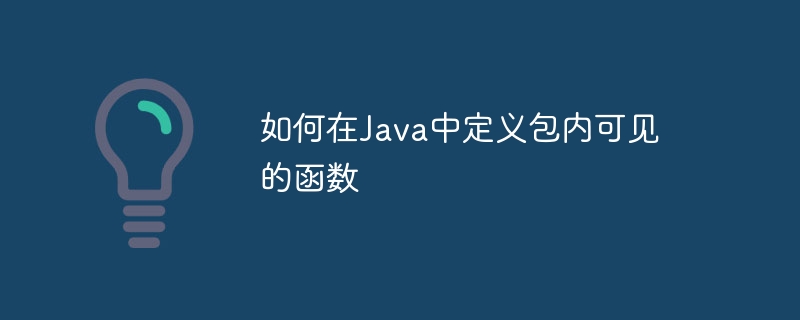
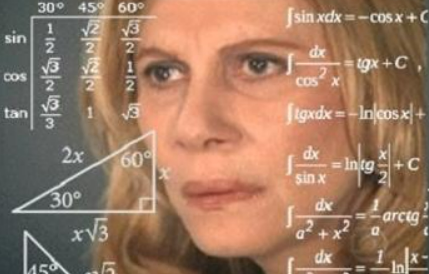

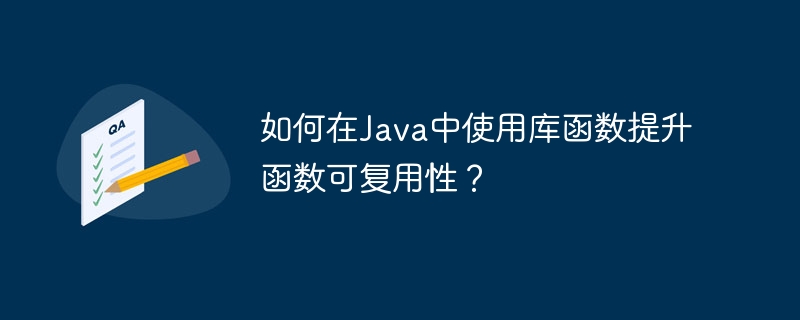



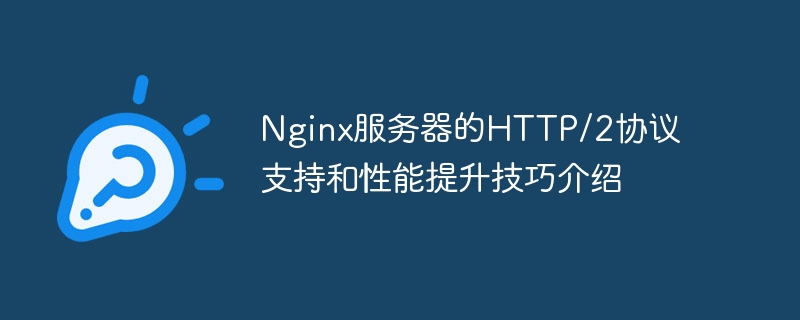

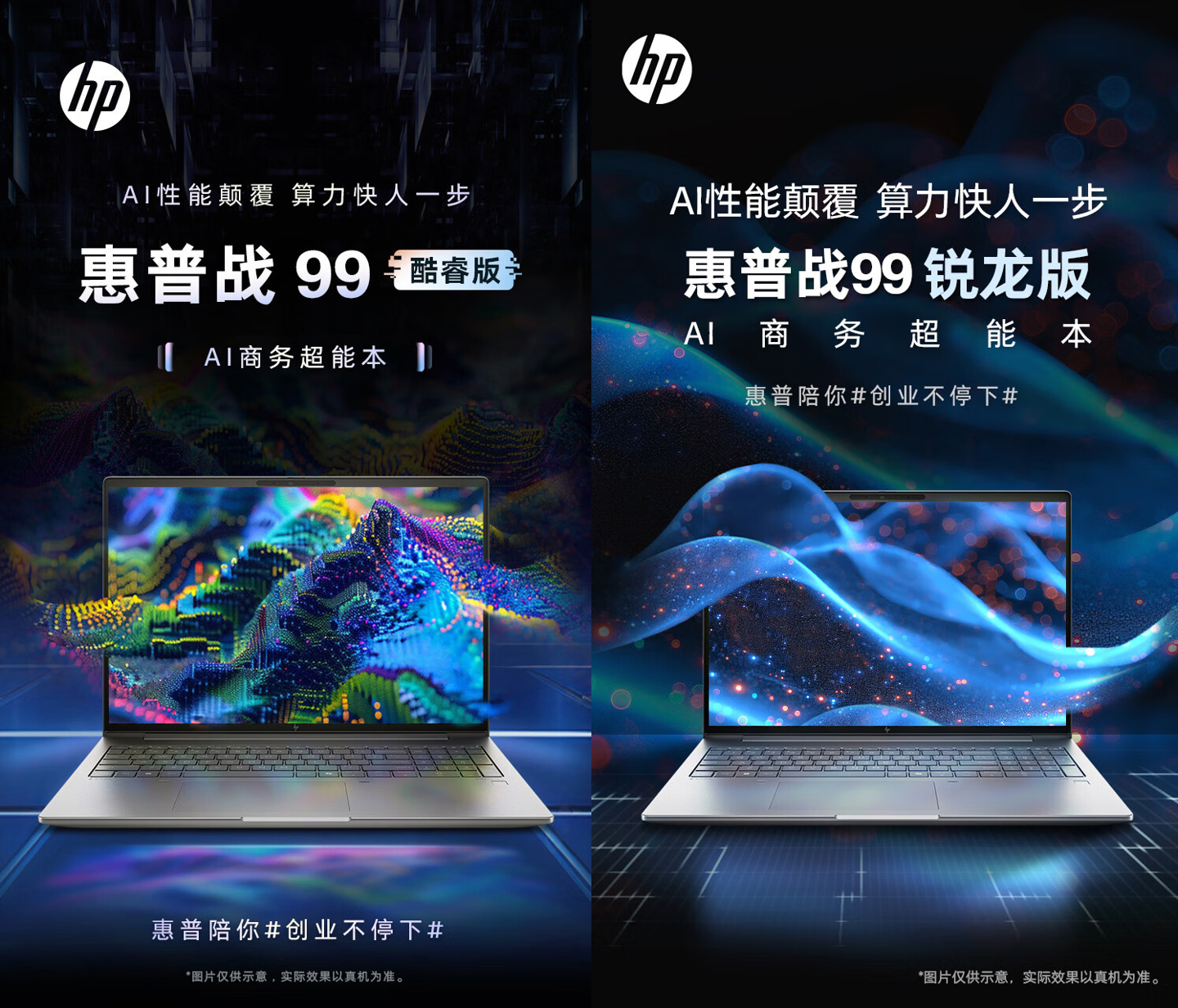

发表评论