
如何使用 HTML 嵌入视频
直接使用 Video 标签
要将视频直接嵌入 HTML 页面,使用 标签:
<video width="320" height="240" controls><source src="video.mp4" type="video/mp4"></source></video>通过 JavaScript 嵌入视频
使用 JavaScript 可以更灵活地控制视频播放:
const video = document.createElement('video'); video.setAttribute('width', '320'); video.setAttribute('height', '240'); video.setAttribute('controls', true); const source = document.createElement('source'); source.setAttribute('src', 'video.mp4'); source.setAttribute('type', 'video/mp4'); video.appendChild(source); document.body.appendChild(video);使用嵌入代码
一些视频平台提供嵌入代码,可以轻松地将视频添加到 HTML 页面:
<!-- YouTube --> <iframe src="https://www.youtube.com/embed/yU43oeq_u0I" width="560" height="315"></iframe> <!-- Vimeo --> <iframe src="https://player.vimeo.com/video/123456789" width="500" height="338"></iframe>其他属性
标签还支持许多其他属性,用于自定义视频播放功能:
autoplay: 设置视频自动播放 loop: 设置视频循环播放 muted: 设置视频静音播放 poster: 设置视频加载前的封面图像以上就是html怎么插视频的详细内容,更多请关注知识资源分享宝库其它相关文章!
版权声明
本站内容来源于互联网搬运,
仅限用于小范围内传播学习,请在下载后24小时内删除,
如果有侵权内容、不妥之处,请第一时间联系我们删除。敬请谅解!
E-mail:dpw1001@163.com







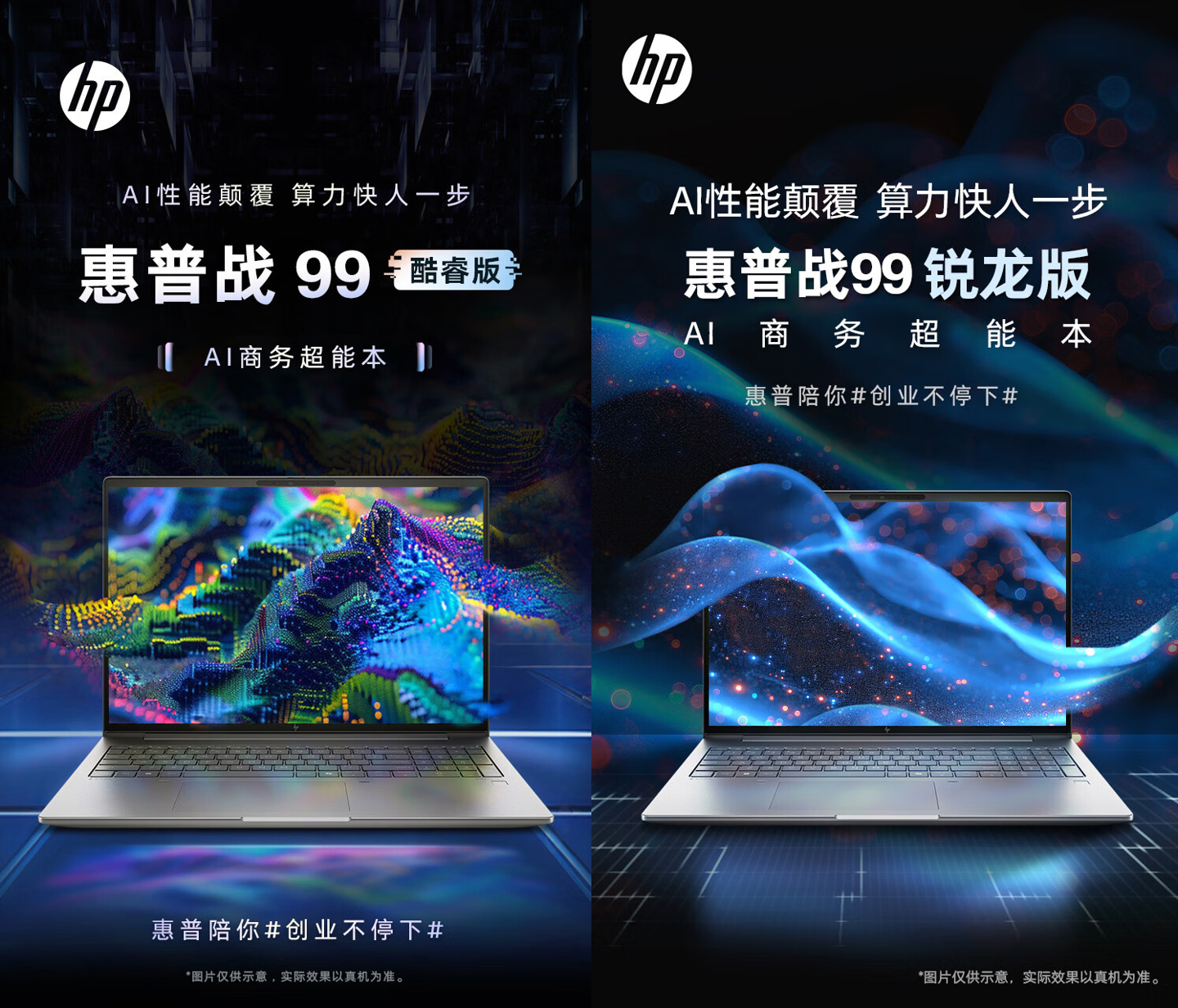


发表评论