请我喝杯咖啡☕
*备忘录:
- 我的帖子解释了cocodetection()使用带有captions_train2014.json、instances_train2014.json和person_keypoints_train2014.json的train2014、带有captions_val2014.json、instances_val2014.json和person_keypoints_val2014.json的val2014以及带有image_info_test2014.json的test2017, image_info_test2015.json 和 image_info_test-dev2015.json。
- 我的帖子解释了cocodetection()使用train2017与captions_train2017.json,instances_train2017.json和person_keypoints_train2017.json,val2017与captions_val2017.json,instances_val2017.json和person_keypoints_val2017.json和test2017与image_info_test2017.json和image_info_test-dev2017.json.
- 我的帖子解释了cocodetection()使用train2017与stuff_train2017.json,val2017与stuff_val2017.json,stuff_train2017_pixelmaps与stuff_train2017.json,stuff_val2017_pixelmaps与stuff_val2017.json,panoptic_train2017与panoptic_train2017.json,panoptic_val2017与panoptic_val2017.json 和 unlabeled2017 以及 image_info_unlabeled2017.json。
- 我的帖子解释了 ms coco。
cococaptions() 可以使用 ms coco 数据集,如下所示。 *这适用于带有captions_train2014.json、instances_train2014.json和person_keypoints_train2014.json的train2014,带有captions_val2014.json、instances_val2014.json和person_keypoints_val2014.json的val2014以及带有image_info_test2014.json、image_info_test2015.json和的test2017 image_info_test-dev2015.json:
*备忘录:
- 第一个参数是root(必需类型:str或pathlib.path):
*备注:
- 这是图像的路径。
- 绝对或相对路径都是可能的。
- 第二个参数是 annfile(必需类型:str 或 pathlib.path):
*备注:
- 这是注释的路径。
- 绝对或相对路径都是可能的。
- 第三个参数是transform(optional-default:none-type:callable)。
- 第四个参数是 target_transform(optional-default:none-type:callable)。
- 第五个参数是transforms(optional-default:none-type:callable)。
from torchvision.datasets import CocoCaptions
cap_train2014_data = CocoCaptions(
root="data/coco/imgs/train2014",
annFile="data/coco/anns/trainval2014/captions_train2014.json"
)
cap_train2014_data = CocoCaptions(
root="data/coco/imgs/train2014",
annFile="data/coco/anns/trainval2014/captions_train2014.json",
transform=None,
target_transform=None,
transforms=None
)
ins_train2014_data = CocoCaptions(
root="data/coco/imgs/train2014",
annFile="data/coco/anns/trainval2014/instances_train2014.json"
)
pk_train2014_data = CocoCaptions(
root="data/coco/imgs/train2014",
annFile="data/coco/anns/trainval2014/person_keypoints_train2014.json"
)
len(cap_train2014_data), len(ins_train2014_data), len(pk_train2014_data)
# (82783, 82783, 82783)
cap_val2014_data = CocoCaptions(
root="data/coco/imgs/val2014",
annFile="data/coco/anns/trainval2014/captions_val2014.json"
)
ins_val2014_data = CocoCaptions(
root="data/coco/imgs/val2014",
annFile="data/coco/anns/trainval2014/instances_val2014.json"
)
pk_val2014_data = CocoCaptions(
root="data/coco/imgs/val2014",
annFile="data/coco/anns/trainval2014/person_keypoints_val2014.json"
)
len(cap_val2014_data), len(ins_val2014_data), len(pk_val2014_data)
# (40504, 40504, 40504)
test2014_data = CocoCaptions(
root="data/coco/imgs/test2014",
annFile="data/coco/anns/test2014/image_info_test2014.json"
)
test2015_data = CocoCaptions(
root="data/coco/imgs/test2015",
annFile="data/coco/anns/test2015/image_info_test2015.json"
)
testdev2015_data = CocoCaptions(
root="data/coco/imgs/test2015",
annFile="data/coco/anns/test2015/image_info_test-dev2015.json"
)
len(test2014_data), len(test2015_data), len(testdev2015_data)
# (40775, 81434, 20288)
cap_train2014_data
# Dataset CocoCaptions
# Number of datapoints: 82783
# Root location: data/coco/imgs/train2014
cap_train2014_data.root
# 'data/coco/imgs/train2014'
print(cap_train2014_data.transform)
# None
print(cap_train2014_data.target_transform)
# None
print(cap_train2014_data.transforms)
# None
cap_train2014_data.coco
# <pycocotools.coco.COCO at 0x759028ee1d00>
cap_train2014_data[26]
# (<PIL.Image.Image image mode=RGB size=427x640>,
# ['three zeebras standing in a grassy field walking',
# 'Three zebras are standing in an open field.',
# 'Three zebra are walking through the grass of a field.',
# 'Three zebras standing on a grassy dirt field.',
# 'Three zebras grazing in green grass field area.'])
cap_train2014_data[179]
# (<PIL.Image.Image image mode=RGB size=480x640>,
# ['a young guy walking in a forrest holding an object in his hand',
# 'A partially black and white photo of a man throwing ... the woods.',
# 'A disc golfer releases a throw from a dirt tee ... wooded course.',
# 'The person is in the clearing of a wooded area. ',
# 'a person throwing a frisbee at many trees '])
cap_train2014_data[194]
# (<PIL.Image.Image image mode=RGB size=428x640>,
# ['A person on a court with a tennis racket.',
# 'A man that is holding a racquet standing in the grass.',
# 'A tennis player hits the ball during a match.',
# 'The tennis player is poised to serve a ball.',
# 'Man in white playing tennis on a court.'])
ins_train2014_data[26] # Error
ins_train2014_data[179] # Error
ins_train2014_data[194] # Error
pk_train2014_data[26]
# (<PIL.Image.Image image mode=RGB size=427x640>, [])
pk_train2014_data[179] # Error
pk_train2014_data[194] # Error
cap_val2014_data[26]
# (<PIL.Image.Image image mode=RGB size=640x360>,
# ['a close up of a child next to a cake with balloons',
# 'A baby sitting in front of a cake wearing a tie.',
# 'The young boy is dressed in a tie that matches his cake. ',
# 'A child eating a birthday cake near some balloons.',
# 'A baby eating a cake with a tie around ... the background.'])
cap_val2014_data[179]
# (<PIL.Image.Image image mode=RGB size=500x302>,
# ['Many small children are posing together in the ... white photo. ',
# 'A vintage school picture of grade school aged children.',
# 'A black and white photo of a group of kids.',
# 'A group of children standing next to each other.',
# 'A group of children standing and sitting beside each other. '])
cap_val2014_data[194]
# (<PIL.Image.Image image mode=RGB size=640x427>,
# ['A man hitting a tennis ball with a racquet.',
# 'champion tennis player swats at the ball hoping to win',
# 'A man is hitting his tennis ball with a recket on the court.',
# 'a tennis player on a court with a racket',
# 'A professional tennis player hits a ball as fans watch.'])
ins_val2014_data[26] # Error
ins_val2014_data[179] # Error
ins_val2014_data[194] # Error
pk_val2014_data[26] # Error
pk_val2014_data[179] # Error
pk_val2014_data[194] # Error
test2014_data[26]
# (<PIL.Image.Image image mode=RGB size=640x640>, [])
test2014_data[179]
# (<PIL.Image.Image image mode=RGB size=640x480>, [])
test2014_data[194]
# (<PIL.Image.Image image mode=RGB size=640x360>, [])
test2015_data[26]
# (<PIL.Image.Image image mode=RGB size=640x480>, [])
test2015_data[179]
# (<PIL.Image.Image image mode=RGB size=640x426>, [])
test2015_data[194]
# (<PIL.Image.Image image mode=RGB size=640x480>, [])
testdev2015_data[26]
# (<PIL.Image.Image image mode=RGB size=640x360>, [])
testdev2015_data[179]
# (<PIL.Image.Image image mode=RGB size=640x480>, [])
testdev2015_data[194]
# (<PIL.Image.Image image mode=RGB size=640x480>, [])
import matplotlib.pyplot as plt
from matplotlib.patches import Polygon, Rectangle
import numpy as np
from pycocotools import mask
def show_images(data, ims, main_title=None):
file = data.root.split('/')[-1]
fig, axes = plt.subplots(nrows=1, ncols=3, figsize=(14, 8))
fig.suptitle(t=main_title, y=0.9, fontsize=14)
x_crd = 0.02
for i, axis in zip(ims, axes.ravel()):
if data[i][1]:
im, anns = data[i]
axis.imshow(X=im)
y_crd = 0.0
for j, ann in enumerate(iterable=anns):
text_list = ann.split()
if len(text_list) > 9:
text = " ".join(text_list[0:10]) + " ..."
else:
text = " ".join(text_list)
plt.figtext(x=x_crd, y=y_crd, fontsize=10,
s=f'{j} : {text}')
y_crd -= 0.06
x_crd += 0.325
if i == 2 and file == "val2017":
x_crd += 0.06
elif not data[i][1]:
im, _ = data[i]
axis.imshow(X=im)
fig.tight_layout()
plt.show()
ims = (26, 179, 194)
show_images(data=cap_train2014_data, ims=ims,
main_title="cap_train2014_data")
show_images(data=cap_val2014_data, ims=ims,
main_title="cap_val2014_data")
show_images(data=test2014_data, ims=ims,
main_title="test2014_data")
show_images(data=test2015_data, ims=ims,
main_title="test2015_data")
show_images(data=testdev2015_data, ims=ims,
main_title="testdev2015_data")
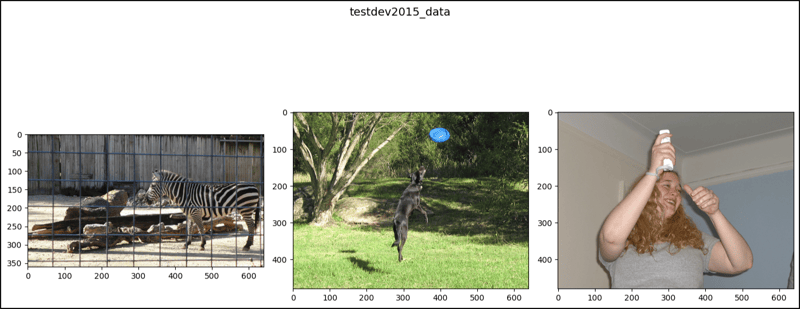
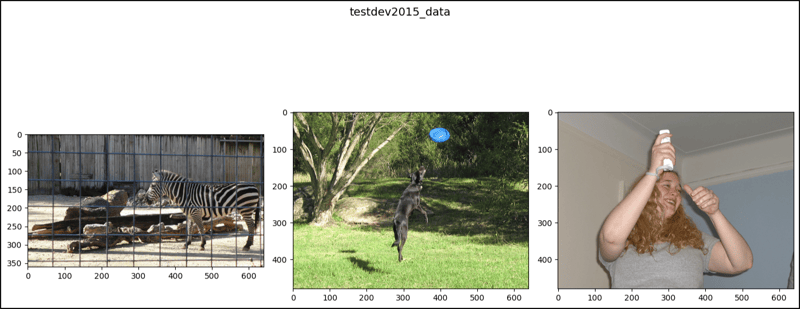
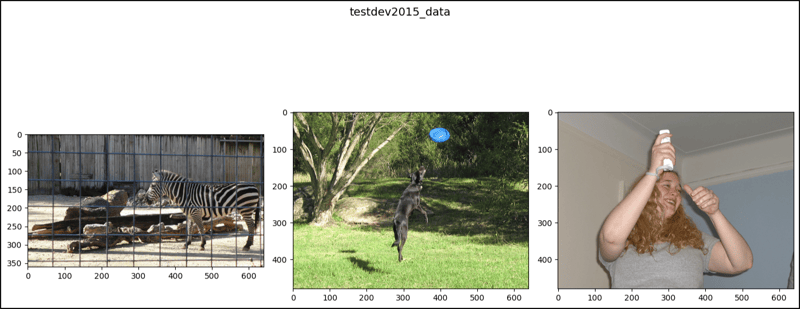
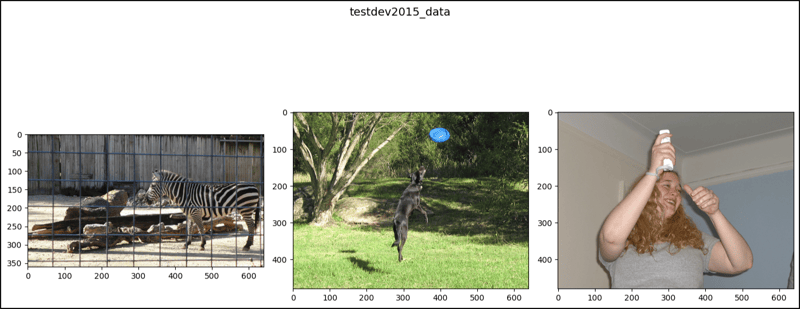
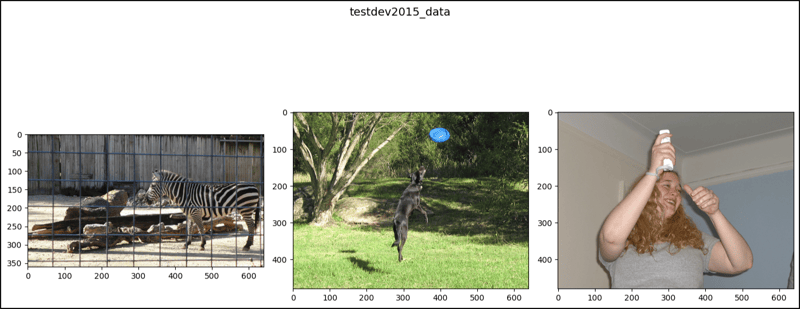
以上就是PyTorch 中的 CocoCaptions (1)的详细内容,更多请关注知识资源分享宝库其它相关文章!
版权声明
本站内容来源于互联网搬运,
仅限用于小范围内传播学习,请在下载后24小时内删除,
如果有侵权内容、不妥之处,请第一时间联系我们删除。敬请谅解!
E-mail:dpw1001@163.com

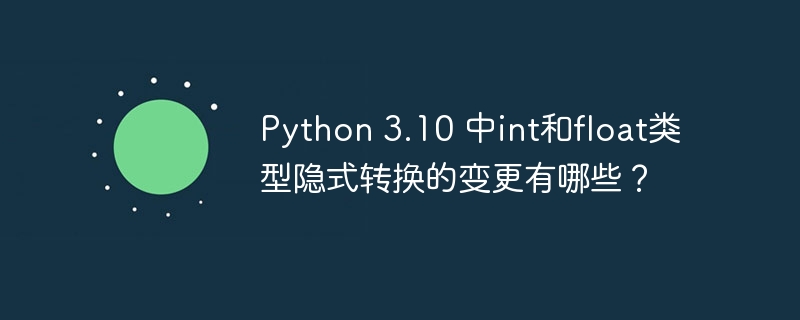
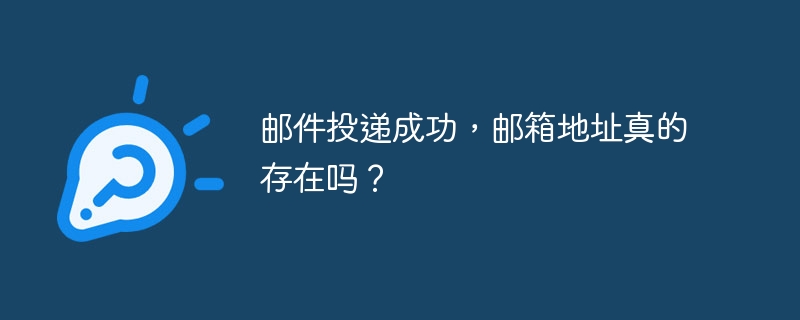
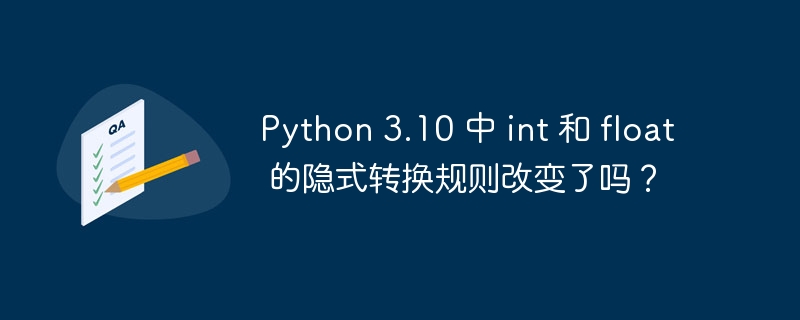
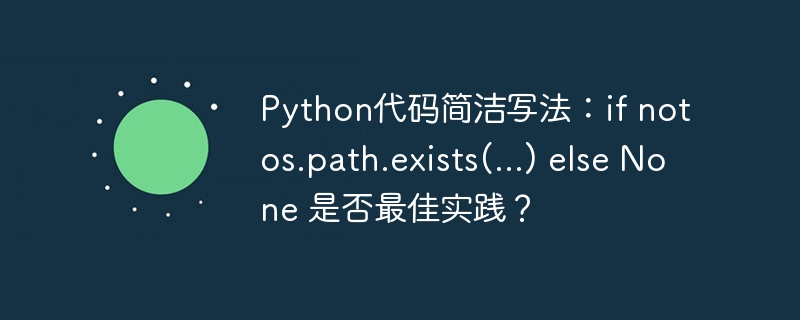




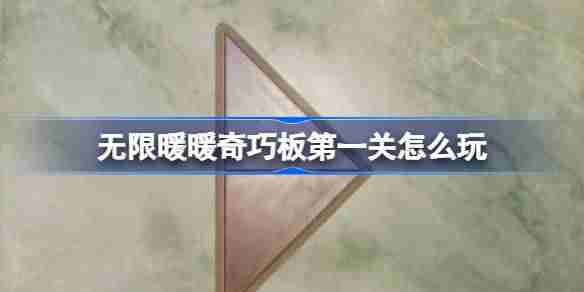
发表评论