php 中替换图像内容的方法:载入图像、创建新图像、逐像素替换内容、保存图像。常见算法包括:颜色转换、灰度化、阈值化、模糊化。例如,将图像替换为红色的代码:加载图像、创建新图像、将每个像素替换为红色、保存新图像。
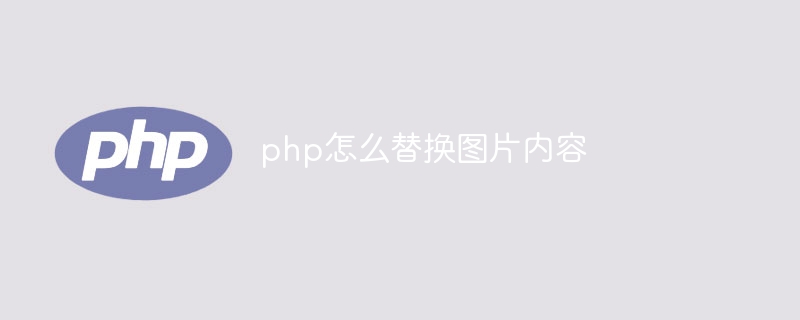
如何在 PHP 中替换图像内容
要使用 PHP 替换图像内容,可以采用以下步骤:
1. 载入图像
$image = imagecreatefrompng('image.png'); 2. 创建新图像
创建一个具有与原始图像相同尺寸的新图像。
$new_image = imagecreatetruecolor(imagesx($image), imagesy($image));
3. 替换内容
逐像素地遍历图像,并使用自定义函数或算法替换每个像素值。
for ($x = 0; $x < imagesx($image); $x++) {
for ($y = 0; $y < imagesy($image); $y++) {
$color = imagecolorat($image, $x, $y);
$new_color = custom_replace_function($color); // 自定义函数,实现替换算法
imagesetpixel($new_image, $x, $y, $new_color);
}
} 4. 保存图像
将新图像保存在所需的文件格式中。
imagepng($new_image, 'new_image.png');
常见算法
以下是一些常见的图像替换算法:
- 颜色转换:将特定颜色的像素替换为另一种颜色。
- 灰度化:将彩色图像转换为灰度图像,通过混合红、绿、蓝分量。
- 阈值化:根据指定阈值将像素二值化为黑色或白色。
- 模糊化:将像素值与周围像素值混合,创建模糊效果。
示例
以下是替换图像颜色为红色的示例代码:
for ($x = 0; $x < imagesx($image); $x++) {
for ($y = 0; $y < imagesy($image); $y++) {
$color = imagecolorat($image, $x, $y);
$new_color = imagecolorcreate(255, 0, 0); // 红色
imagesetpixel($new_image, $x, $y, $new_color);
}
} 以上就是php怎么替换图片内容的详细内容,更多请关注知识资源分享宝库其它相关文章!
版权声明
本站内容来源于互联网搬运,
仅限用于小范围内传播学习,请在下载后24小时内删除,
如果有侵权内容、不妥之处,请第一时间联系我们删除。敬请谅解!
E-mail:dpw1001@163.com

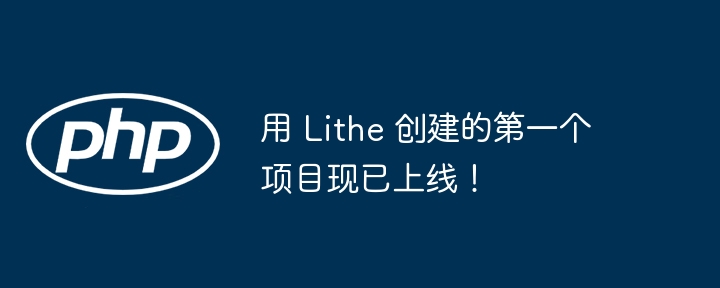


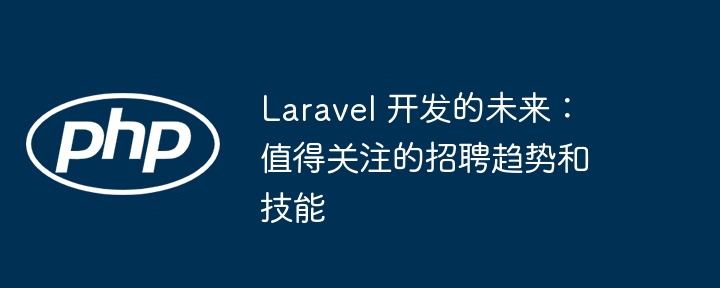

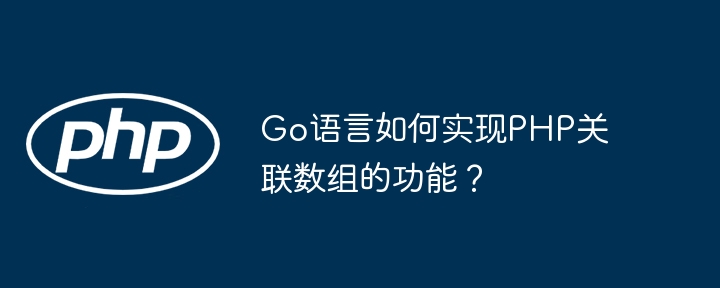


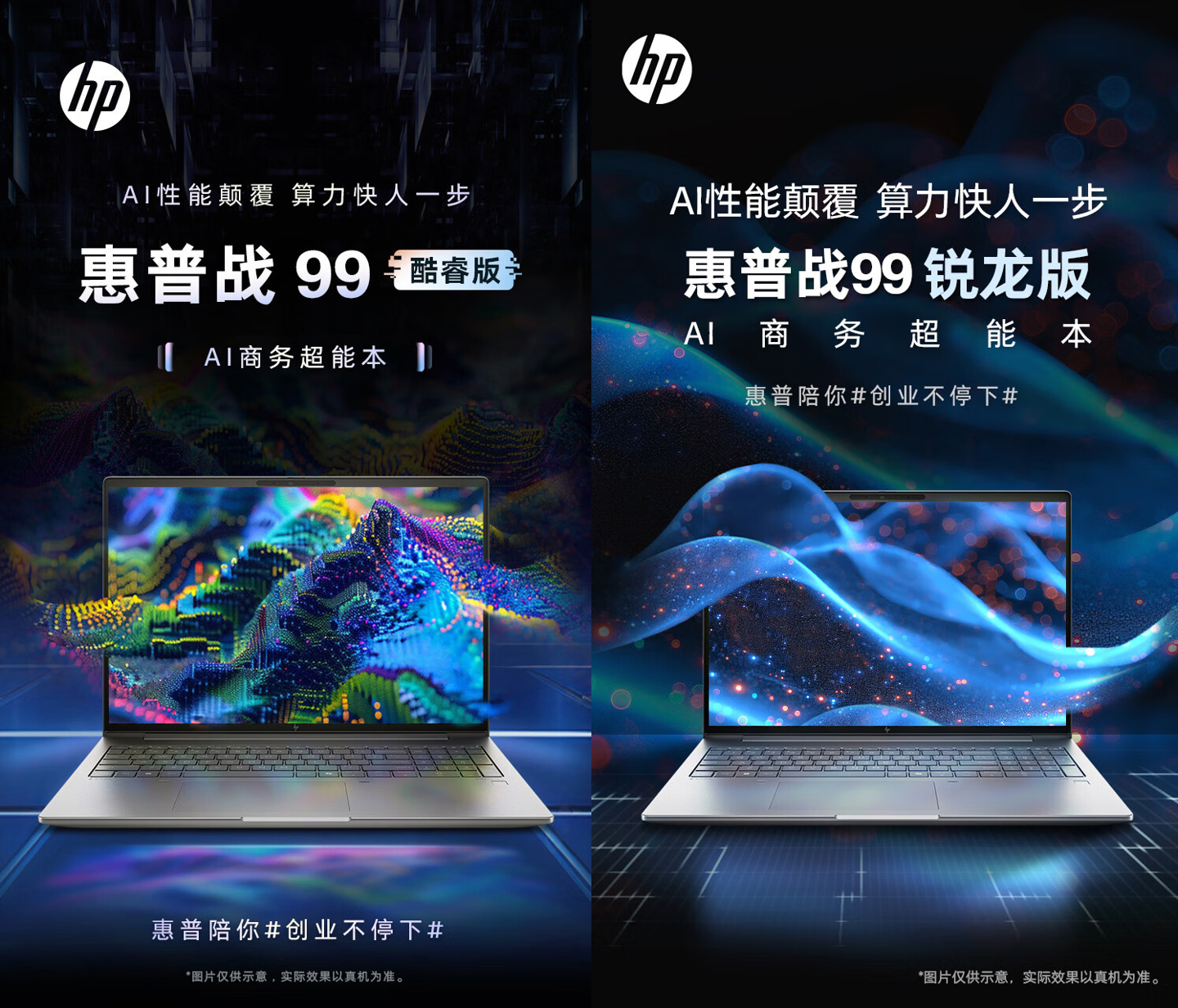


发表评论